
This review will discuss the mobile version of the Liga Stavok bookmaker’s website, how to access Liga Stavok’s mobile version, how to open an account and log in. You’ll learn how to deposit and withdraw money, what bonuses are available, how to place bets, and how the smartphone-adapted Liga Stavok site differs from the apps.
You can open an account and verify it, bet on sports and esports, play quick games, make deposits and withdraw winnings, receive bonuses and participate in promotions.
On the main screen, at the top, there are login and registration buttons. Below the slider with Liga Stavok bookmaker’s promotions are tabs with top matches in pre-match and live lines.

In the bottom menu, you can select “Line” to bet on an upcoming event or live. There are also “My Bets” and “Favorites” sections, as well as a 24/7 section with quick games.
The functional menu opens with the “Profile” button. Here you’ll find information about Liga Stavok, the loyalty program, bonuses and promotions, support contacts, and reference data.
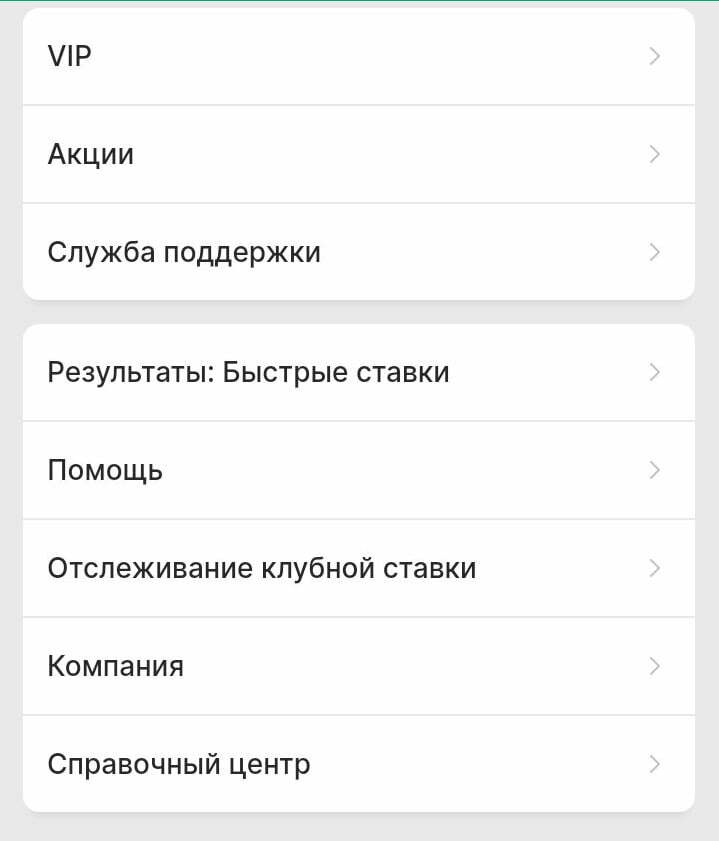
After logging in, options for settings, financial operations, and betting history will appear in the menu.
Type ligastavok.ru in your device’s browser. The system will automatically redirect you to m.ligastavok.ru. The smartphone-adapted platform differs from the desktop version only in the layout of menus and sections.
How to create an account in Liga Stavok from a smartphone:
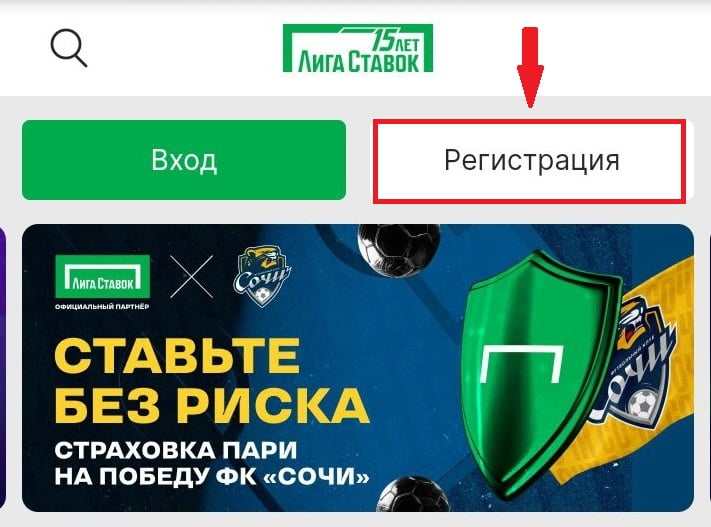
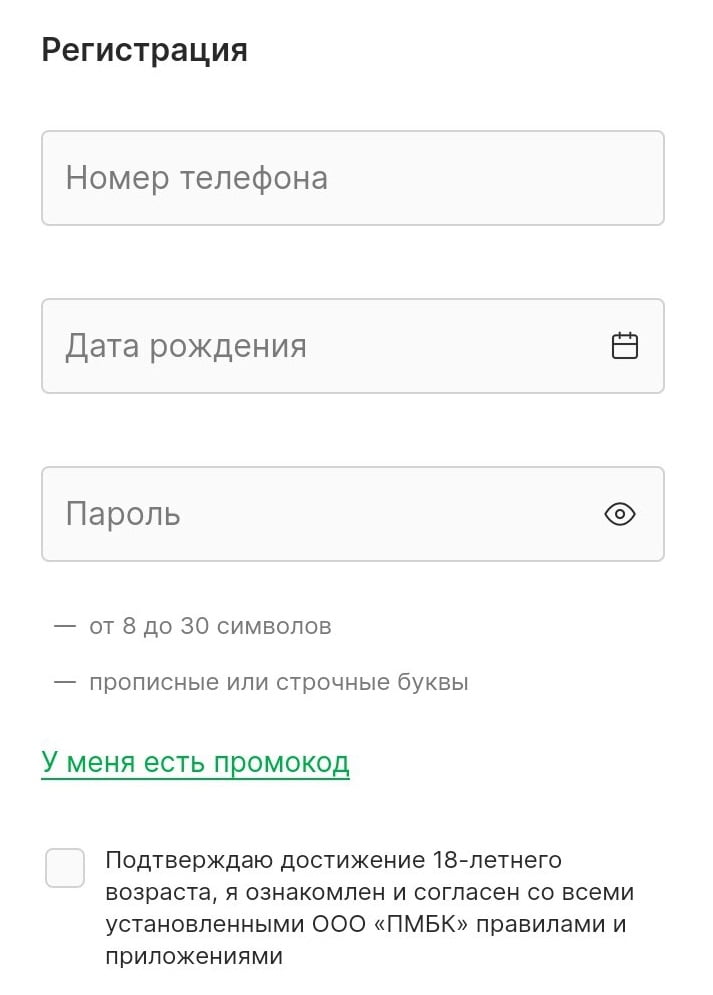
To access all the bookmaker’s functions after creating an account, complete the verification and open an account on the ECUPIS website if you haven’t previously registered with the regulatory organization and haven’t undergone a full document check.
Access Liga Stavok from your phone and click the “Login” button. Then choose one of two authorization options: via phone number and password or via email and password.
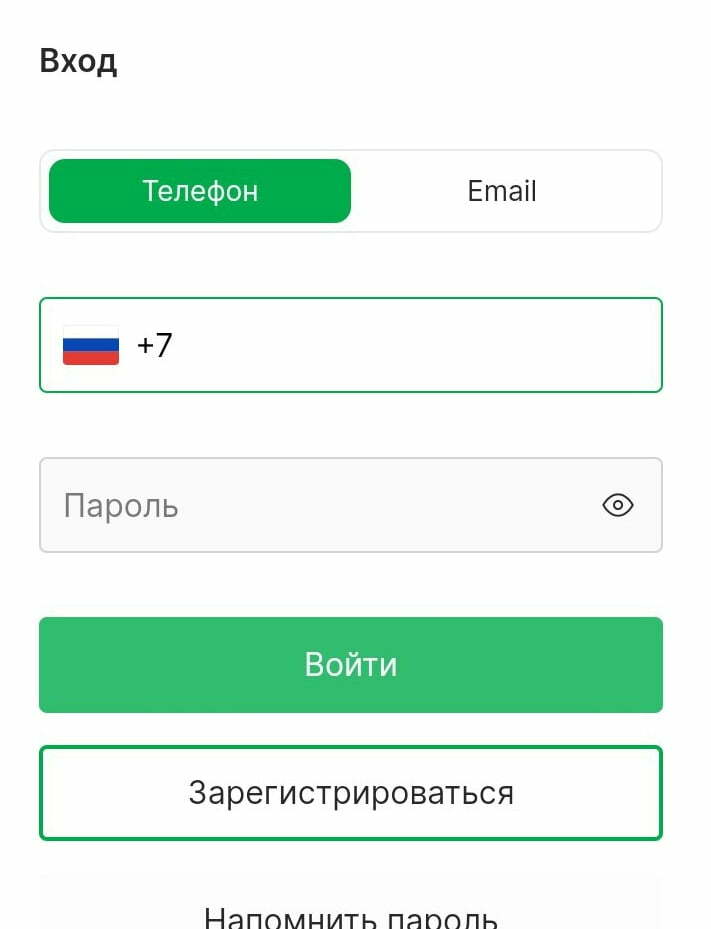
If you’ve forgotten your login details, select the “Remind Password” option. You’ll be offered two password recovery options: via SMS with a confirmation code or via an email with instructions.
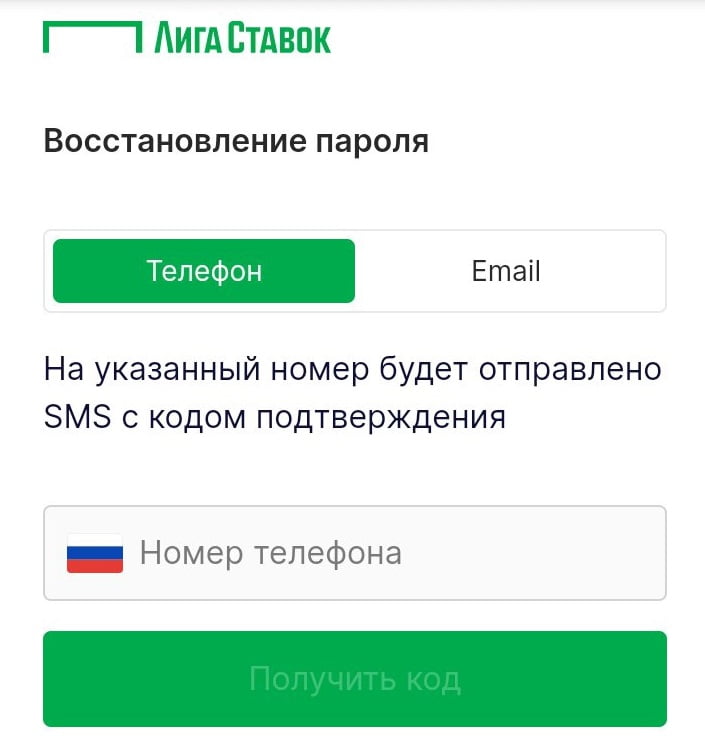
You can deposit and withdraw funds using the same methods as on the main Liga Stavok website. Funds are credited to the account within a minute, while withdrawals take from several minutes to 3 business days, depending on the method.
The minimum deposit amount is €1. With full verification, the one-time maximum for deposit and withdrawal is €6,300. You can withdraw €0.5 from the TSUPIS wallet, from €1 from Qiwi and Yoomoney wallets, and via bank transfer. The minimum withdrawal amount for cards is €10.
| Deposit Methods | Withdrawal Methods |
| Visa, MasterCard, MIR | Visa, MasterCard, MIR |
| Qiwi, YooMoney | Qiwi, YooMoney |
| SBP, SberPay | SBP |
| Megafon, Tele2, MTS, Beeline | TSUPIS Wallet |
| TSUPIS Wallet | |
| Elecsnet |
The bonus offers completely mirror the list of promotions from the main site. You can view Liga Stavok bonuses in the “Profile” menu by opening the “Promotions” tab.
Available to users in August 2023:
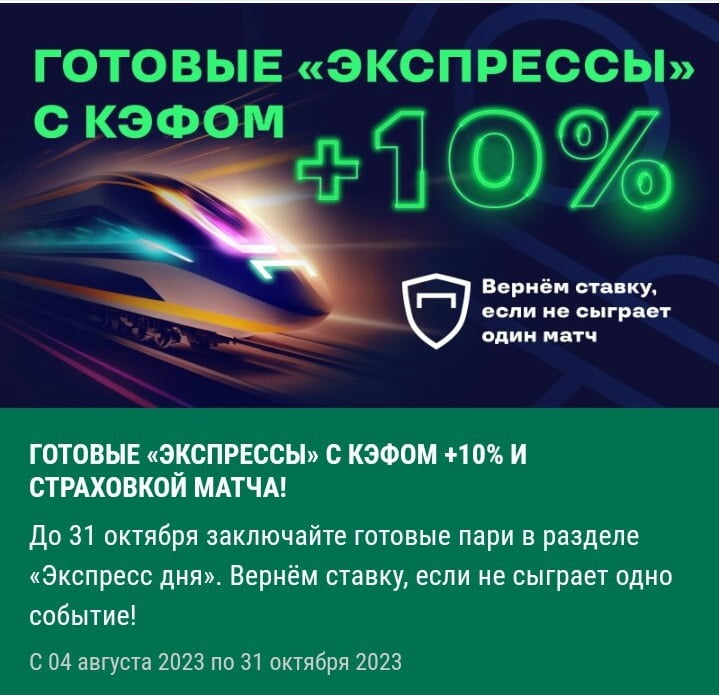


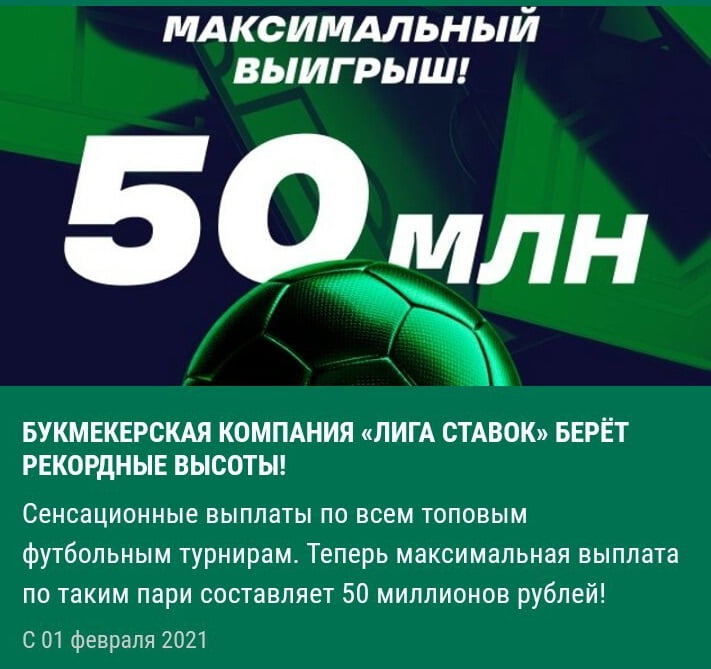
You can place bets in the mobile Liga Stavok in the “Line” menu. Open the Live tab if you want to bet on an event in real-time, and the “Prematch” tab if you want to bet on an upcoming event.
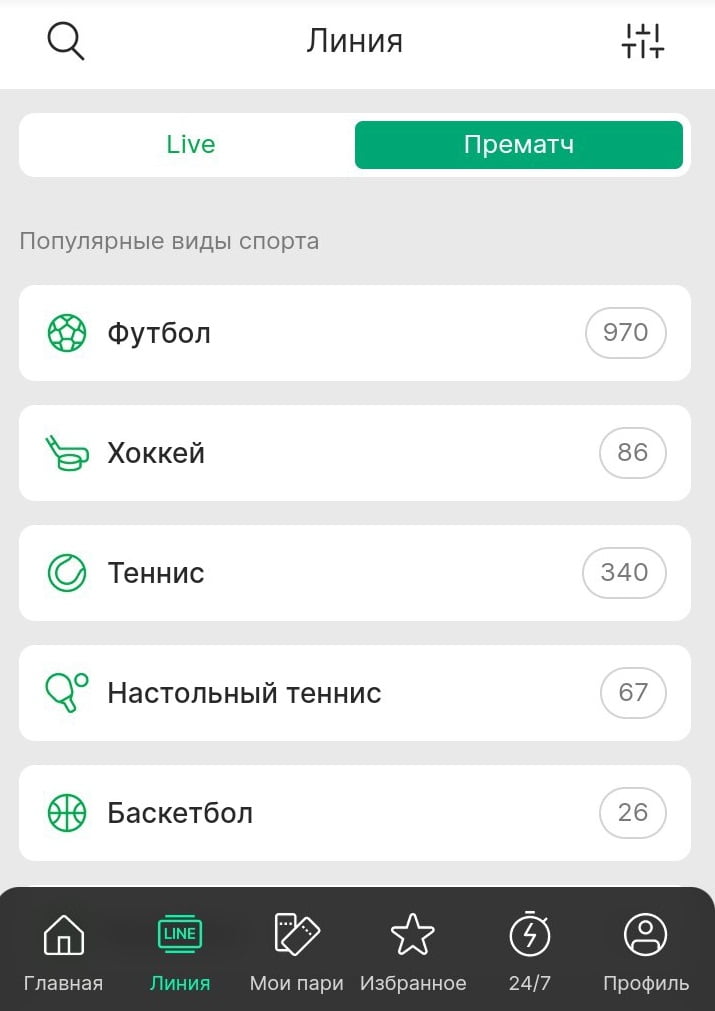
In both lines, events are distributed by sports. To find a match, select in order:
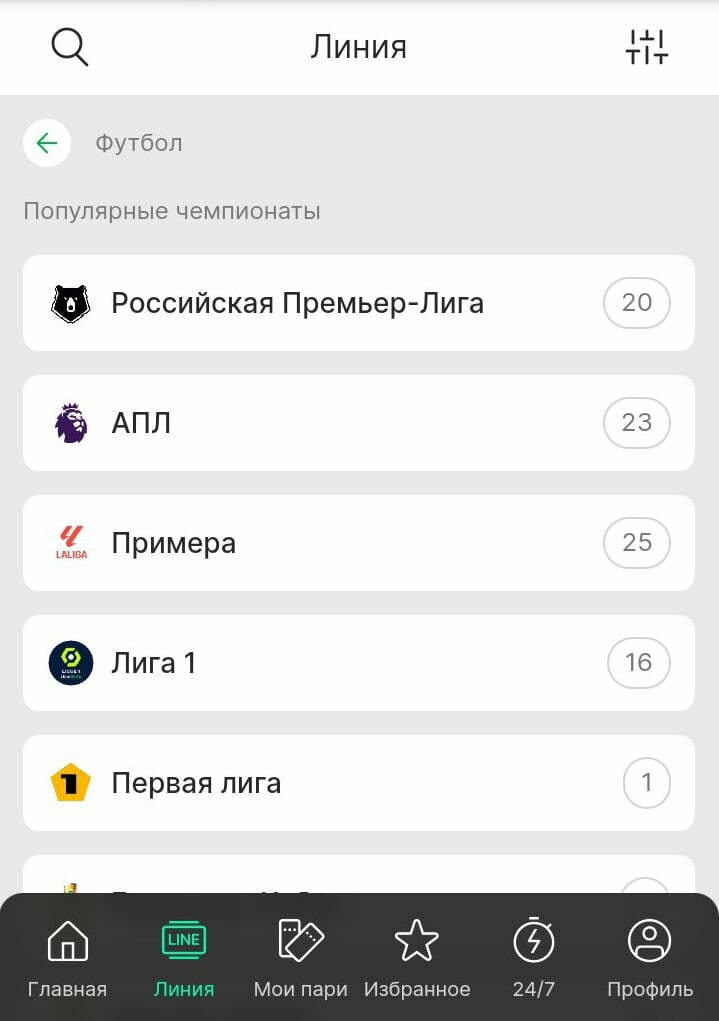
To bet on a win or draw, click on the odds corresponding to the chosen outcome. If you want to bet on another market, click on the event name: the detailed odds will open. Choose the odds that should win. Your selection will automatically appear in the coupon, which is called a basket. A pop-up message will appear over your phone screen.
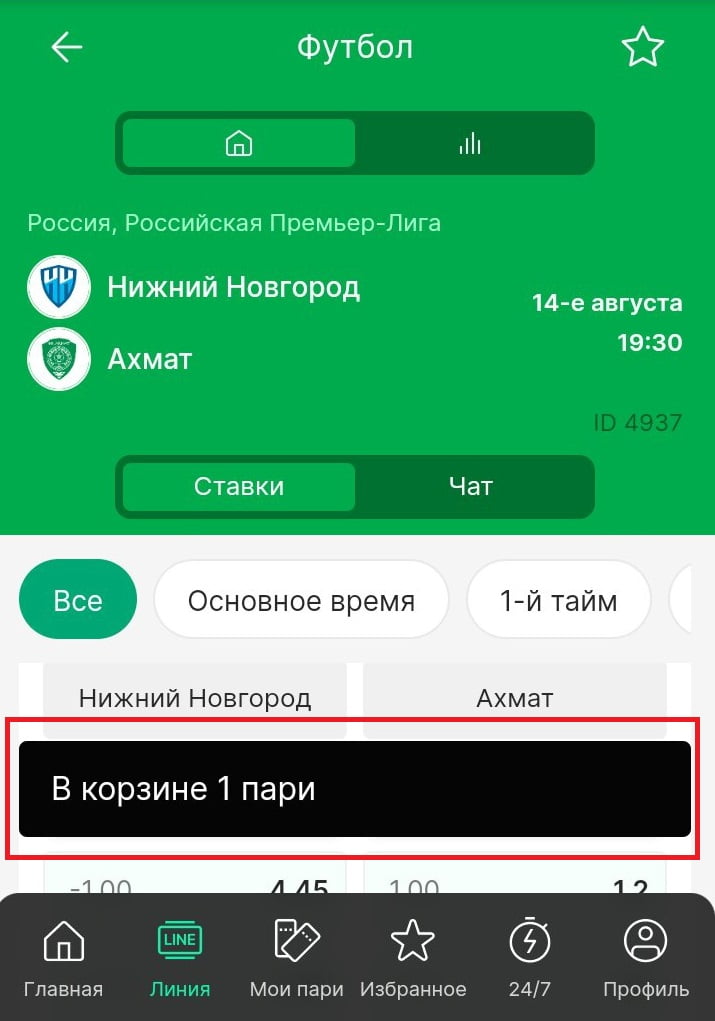
Click on it, and you’ll enter the basket, where you just need to enter the amount and click the “Place Bet” button.
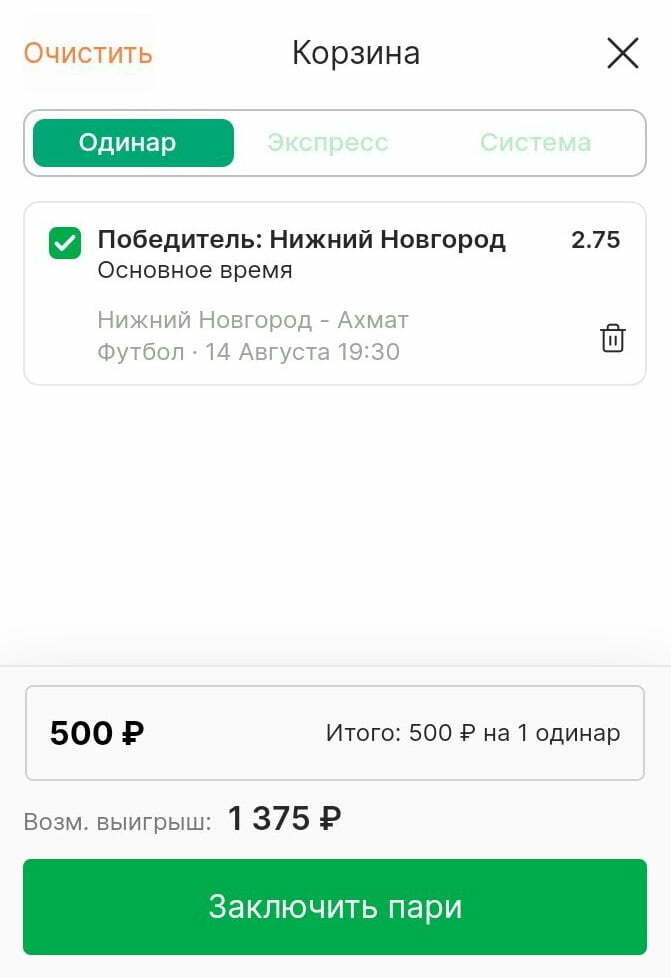
Add more events to place an accumulator or system bet using the same principle.
The mobile version and Liga Stavok apps have minor differences. The website has a “Help” section with frequently asked questions. Also, in the mobile version, you can track bets placed at betting shops. These options are not available in the apps.
In the iOS app, you can set up login using biometric data. Also, in the apps, you can completely clear the basket or select multiple events. In the mobile version, each event in the basket must be deleted individually.
| Feature | Mobile Version | App |
| Quick basket clearing | ❌ | ✅ |
| Biometric account login | ❌ | ✅ |
| Tracking bets from clubs (betting shops) | ✅ | ❌ |
| Help with frequently asked questions | ✅ | ❌ |
The Liga Stavok bookmaker’s website adapted for small screens is functional and fully replaces the main site for phone and tablet users. Registration, authorization, depositing and withdrawing funds, bookmaker’s bonuses and promotions are available. You can also download apps for Android and iOS here to save time and internet traffic. The apps have slight differences from the website.
Playing in the mobile version of Liga Stavok bookmaker is convenient. It’s enough to choose the line, sport, tournament, and specific match or event. Bets are placed in a few steps. All types of bets are available – single, accumulator, system.
In your phone’s browser, open ligastavok.ru, and the system will automatically redirect you to the mobile version. You can open it directly by typing m.ligastavok.ru in the address bar.
On iPhone, you can download the special Liga Stavok app for iOS for free. For quick access to the site, you can add a shortcut of the mobile version to your device’s home screen.
Check your internet connection and make sure you’ve entered the site address correctly. Liga Stavok is a legal bookmaker, the site works stably in Russia except during technical maintenance: no mirror site is required for access. You may not be able to access the Liga Stavok site if you’re outside Russia or if you’re using a VPN.